PokeVideoPlayer v23.9-app.js-020924_
0143ab93_videojs8_1563605_YT_2d24ba15 licensed under gpl3-or-later
ImmersiveAmbientModecolor: #d7d4dc (color 2)
Video Format : (720p) openh264 ( https://github.com/cisco/openh264) mp4a.40.2 | 44100Hz
Audio Format: 140 ( High )
PokeEncryptID: 6f7bd628d47abf96fcae6ed76d73491ed2ef7280debb431144d94c3d84bf27a9b3d0bf3e9ca401ac4ab51904de213e32
Proxy : eu-proxy.poketube.fun - refresh the page to change the proxy location
Date : 1739917100896 - unknown on Apple WebKit
Mystery text : OXhwRy12TGUxd28gaSAgbG92ICB1IGV1LXByb3h5LnBva2V0dWJlLmZ1bg==
143 : true
4,616 Views • May 17, 2023 • Click to toggle off description
Get 20% off Filmora 13 discount code for Windows here: bit.ly/3QzEaE1
Get 20% off Filmora 13 discount code for macOS here: bit.ly/47aiDHE
Get 20% off Filmora 13 annual license for Windows: bit.ly/3tSNDh1
Get 20% off Filmora 13 annual license for macOS: bit.ly/45RL7ET
Download Filmora 13 and view latest discount campaign from Wondershare official website: wondersharesoftware.pxf.io/c/1238438/1266881/15586
This is another new feature in Filmora 12.3. You can now adjust sharpness of your video by using sharpen parameter at your color tab.
If you want to try Wondershare Filmora 12, follow the links below:
✔ Download Filmora 12 at this link: bit.ly/32jvs23
✔ Get 20% Off Filmora 12 License for Windows: bit.ly/3vSwu5c
✔ Get 20% Off Filmora 12 License for Mac: bit.ly/3BQ45QO
✔ Get 20% Off Filmora 12 Annual Plan for Windows: bit.ly/3KXoOUg
✔ Get 20% Off Filmora 12 Annual Plan for Mac: bit.ly/3Iuz0lv
Get 20% Off Filmora discount coupon code to save your money when you buy this software now. The original price was $79.99. You pay $67.19 only. Save $16 with this coupon code.
YouTube Tools That Help Me Grow My Channel:
✔️ TubeBuddy: www.tubebuddy.com/Jackynguyen (affiliate)
20% Off ANY TubeBuddy license! Use code: Jackynguyen
Wondershare Filmora Master Class ($25 one-time payment): jackynguyen.thinkific.com/
Book 1 hour Zoom Call with me: www.buymeacoffee.com/jackynguyen/e/202183
MY SCREEN RECORDER and Video Editor: CAMTASIA
Download Camtasia free trial: techsmith.z6rjha.net/QOMjQ3
10% OFF Code: ELEARNINGCAM
MY GEAR LIST
• Laptop I use for making videos - DELL XPS 13 Ultrabook: amzn.to/36sevTT
• 2nd Monitor:
• Dell Docking Station: amzn.to/370WOOO
• Backup External HDD - WD 4TB Black My Passport Portable External Hard Drive - USB 3.0 : amzn.to/3lLWVlD
• My main Camera: Canon 800D/ EOS T7i: amzn.to/346AfmM
• My Lens: Canon EF-S 18-55mm f/3.5-5.6 IS STM Zoom Lens: amzn.to/3mAFa9U
• My Action Camera: GoPro Hero 7 Black: amzn.to/2PdXtmQ
• Mic I use for Vlogging: Rode Wireless Go and Rode SmartLav+ (bundle): amzn.to/2ROWklW
• Mic I use for teaching (USB Mic): amzn.to/3NbTv8P
• My Gimbal - Weebill S: amzn.to/3xCNqMQ
MY SOCIAL MEDIA
• Twitter: twitter.com/JackyNg23302005
• Facebook: www.facebook.com/vodanhvirus
• Instagram: www.instagram.com/doanthuanftu/
• Send me an email: proscreenrecorder@gmail.com
• SMS, Call me: (Vietnam) +84962835036
MY WEBSITE LIST:
• elearningsupporter.com/
• jackydeals.com/
#Filmora12_3 #FilmoraCertifiedCreative #MadeWithFilmora
****Affiliate link disclosure: This video contains affiliate links. I will earn a small commission when you purchase the product from the vendor's site. This commission does not affect the price you pay in any circumstances. Please support us!
Views : 4,616
Genre: Education
License: Standard YouTube License
Uploaded At May 17, 2023 ^^
warning: returnyoutubedislikes may not be accurate, this is just an estiment ehe :3
Rating : 4.931 (1/57 LTDR)
98.28% of the users lieked the video!!
1.72% of the users dislieked the video!!
User score: 97.42- Overwhelmingly Positive
RYD date created : 2024-06-28T16:32:28.567845Z
See in json
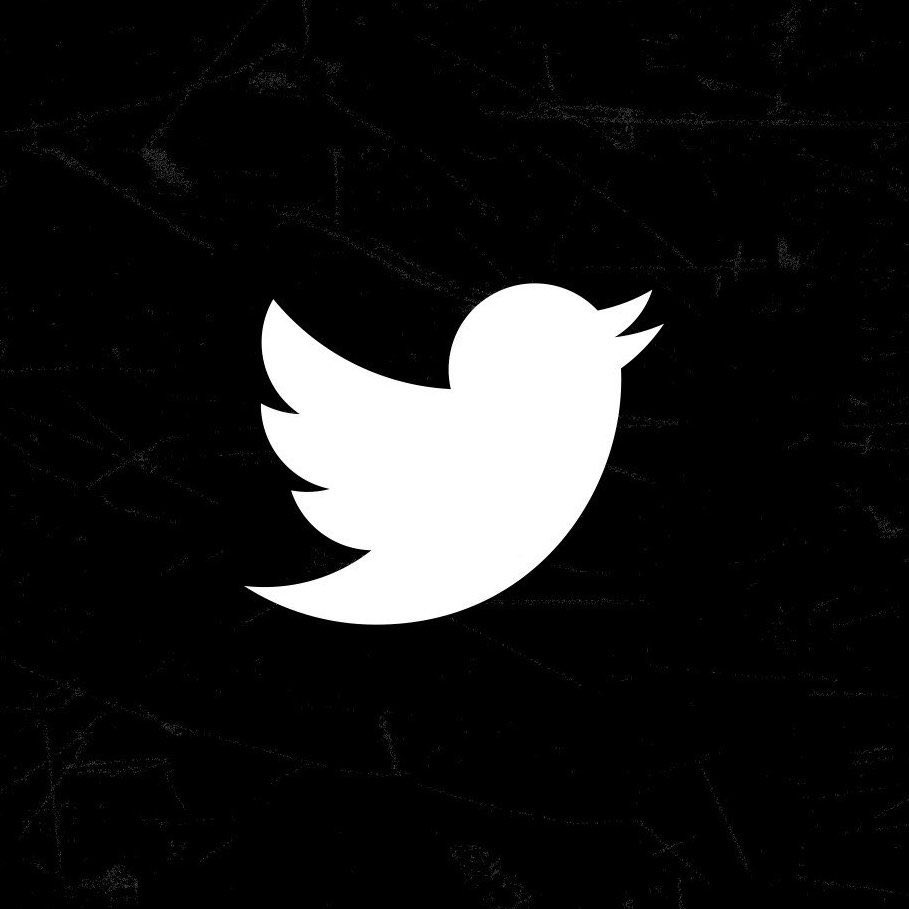







@bassyamaha
1 year ago
My version of filmora is 12.2.8 and there's no "Adjust" in Basic / Color
5 |