PokeVideoPlayer v23.9-app.js-020924_
0143ab93_videojs8_1563605_YT_2d24ba15 licensed under gpl3-or-later
ImmersiveAmbientModecolor: #05205c (color 2)
Video Format : (720p) openh264 ( https://github.com/cisco/openh264) mp4a.40.2 | 44100Hz
Audio Format: 140 ( High )
PokeEncryptID: f9883dca5c0e8eeaea6f6b64bc7fafb16cc6fa8cec7c7076c38bb6e34de1f887826c70018e58c9698ef9013ec57cfddc
Proxy : eu-proxy.poketube.fun - refresh the page to change the proxy location
Date : 1732469322623 - unknown on Apple WebKit
Mystery text : M3BVV2duSE55LW8gaSAgbG92ICB1IGV1LXByb3h5LnBva2V0dWJlLmZ1bg==
143 : true
7,487 Views • Nov 7, 2024 • Click to toggle off description
Features:
🖥️ Restart PC 🔄
⚙️ Enter BIOS/UEFI Settings directly
🛠️ Modify hardware settings easily
Perfect for tech enthusiasts, IT professionals, or anyone needing quick access to system settings!
#Windows #BIOS #UEFI #TechTips #Restart #CommandLine #Firmware #WindowsCommands #ITSupport #SysAdmin #PCSetup #TechHacks #WindowsShortcuts
🚀 Join the Buzz2Day Tech Community for the Latest in Tech Reviews and Gadgets!
Become a member for exclusive perks: youtube.com/channel/UCSaA50dPTKM4XWZmZos8bpQ/join
❤️ Help Me Reach 500K Subscribers for More Tech Insights!
Join the journey: bit.ly/3EjPhHS
📃 Explore Related Playlists on Tech Gadgets, Reviews, and How-To Guides:
🔗 Discover more exciting content: • Hindi Tech Videos
🔧 Gadgets I Use for Recording Quality Tech Videos:
💡 Ring Light with Stand: amzn.to/34Y2nLA
🎥 Green Curtain Stand: amzn.to/3z79MpU
🎬 Green Screen Curtain: amzn.to/3gl8dw6
🎤 Microphone for Crystal Clear Audio: amzn.to/3v89DPX
📷 Camera: Mobile Camera
📱 Tripod for Stable Shots: amzn.to/3w3vIQL
🚩 Connect with Me on Social Media for Daily Tech Tips and Updates:
💬 WhatsApp Channel: whatsapp.com/channel/0029VaAYYht7T8bfLDwKX33p
🔗 LinkedIn for Professional Networking: www.linkedin.com/in/iamnikhil1701/
🐦 Follow Me on Twitter for Quick Updates: twitter.com/buzz2daytech
📘 Facebook Page for Tech News: www.facebook.com/buzz2daytech
📸 Instagram for Behind-the-Scenes Content: www.instagram.com/buzz2daytech/
📲 Join My Telegram Channel for Instant Updates: telegram.dog/buzz2daytech
👥 Facebook Group for Engaging Discussions: www.facebook.com/groups/b2dtech/
🔔 Subscribe to My YouTube Channel for In-Depth Tech Reviews, Unboxings, and Tutorials!
youtube.com/c/Buzz2dayTech
🎬 Want to Watch Again? Quickly Navigate Back to My Channel for More Content:
youtube.com/c/Buzz2dayTech
🌐 Visit My Website for More Articles, Guides, and Tech Reviews:
buzz2day.net/
🛍 Support My Channel with Your Amazon Purchases on the Latest Tech Products:
amzn.to/3IWzj99
⚖ Affiliate Disclosure:
I use affiliate links above. Purchases made through these links support my channel at no additional cost to you.
🔍 Keywords: Tech Reviews, Gadget Unboxings, How-To Guides, Technology Insights, Latest Gadgets, Tech Tips, Buzz2Day Tech, Social Media In
Views : 7,487
Genre: Science & Technology
License: Standard YouTube License
Uploaded At Nov 7, 2024 ^^
warning: returnyoutubedislikes may not be accurate, this is just an estiment ehe :3
Rating : 4.954 (9/770 LTDR)
98.84% of the users lieked the video!!
1.16% of the users dislieked the video!!
User score: 98.26- Masterpiece Video
RYD date created : 2024-11-16T19:25:17.300125Z
See in json
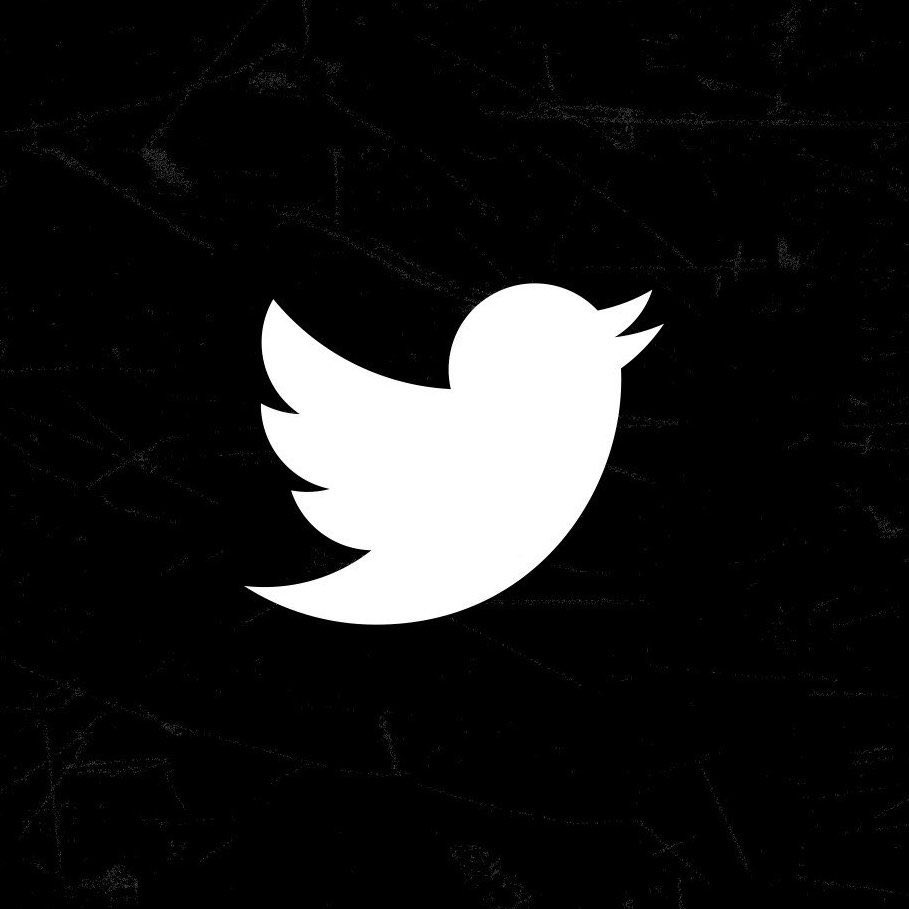







@Coding-l4e4i
1 week ago
Ye wallpaper kaise lagaye he
|